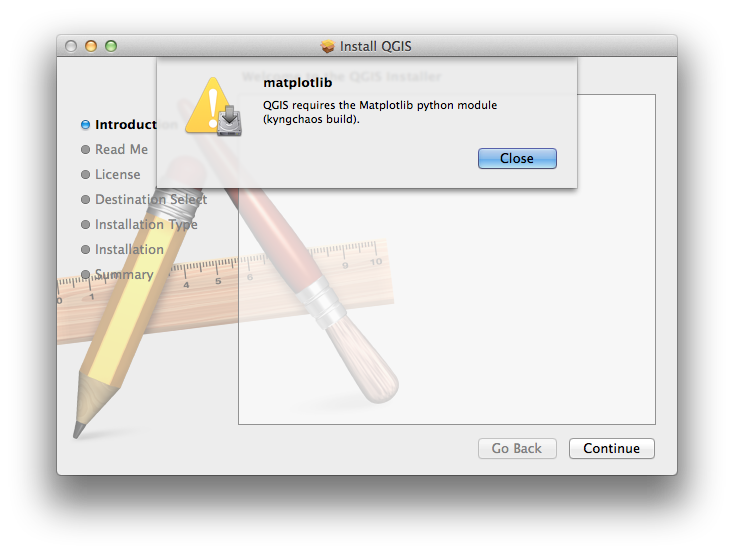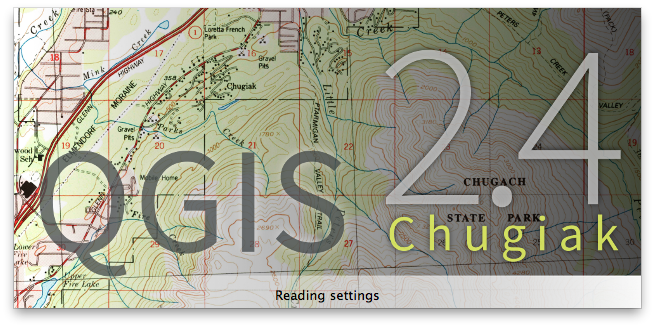Today I finally found some breathing room in my projects to dare updating my MacBook Pro (running MacOS X 10.9.4 Mavericks) from QGIS 2.0 (Dufour) to the recently released version 2.4 (Chugiak). Well, to be honest I also realized that I should update to be able to use the QgsFeatureRequest.setFilterExpression() method to make use of filtering expressions (introduced in version 2.2).
The first step was to download the installer images for QGIS 2.4 and GDAL 1.11 from KyngChaos.
The GDAL disk image contains not only the complete GDAL framework (including the GEOS, PROJ, SQLite and UnixImageIO frameworks), but also NumPy. Since version 1.6.2-1 is dated from end of August 2012 I decided to skip installing, since I installed my NumPy later than that and should therefore be up to date already. The GDAL installation worked without a problem.
Next step was the installation of the actual QGIS 2.4. The readme files recommend to delete any existing QGIS.app file from the Applications folder, so that’s what I did. The installer then confronted me with this error message: "QGIS requires the Matplotlib python module (kyngchaos build)."
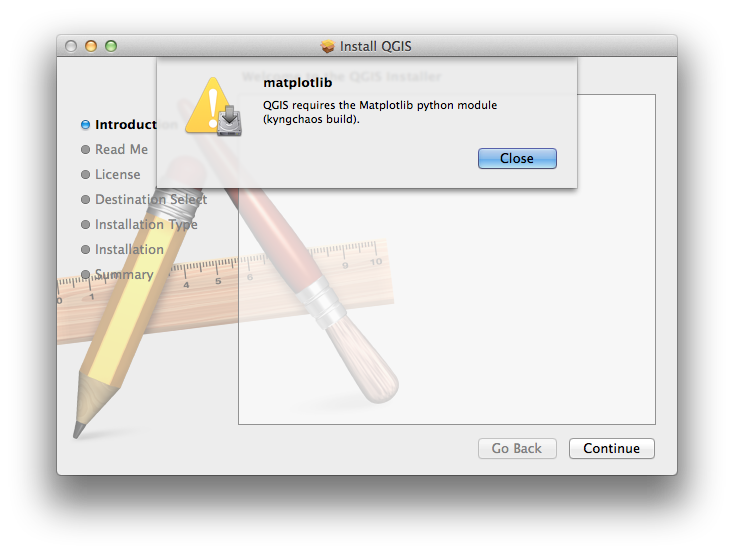
matplotlib python module required
Luckily matplotlib 1.3.1-2 from early 2014 can also be found on the KyngChaos website, so I installed that from the disk image (root authorization necessary) and went back to the QGIS installer. When the installer presented me the readme file once again I realized that I had apparently just read over the hint that not only NumPy but also the matplotlib python module was required – classic user error on my end!
The QGIS installer also requires root authorization, takes few minutes and about half a gigabyte of hard disk space. After the small hickups earlier it finished without a problem, and I was presented first with the beautiful new splash screen and then the GUI itself. Side note: I love the fact that QGIS remembered all my settings regarding toolbars, window locations etc.!
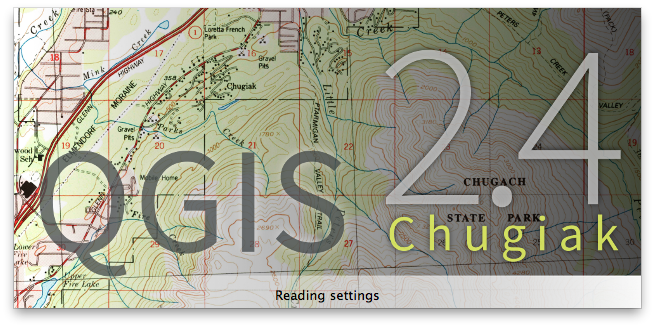
QGIS 2.4 Chugiak splash screen

QGIS 2.4 GUI fresh after installation
Huge thanks and props have to go to the team behind QGIS – I can’t wait to look for reasons to try out all the new features. For a quick overview I can recommend Nyall Dawsons blog, whose most recent blog articles provide both an overview of and also some details about what’s new in QGIS 2.4.